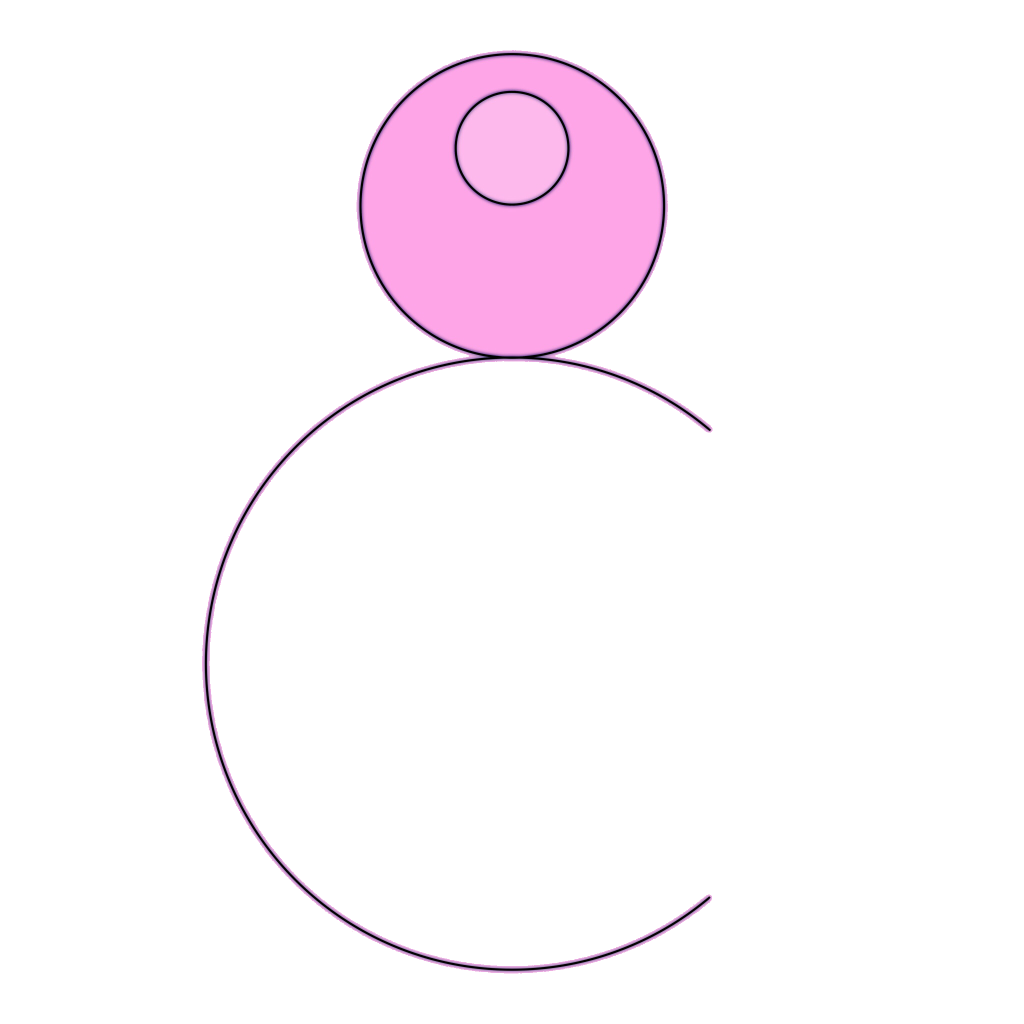Over the last few weeks, I have been reading into fandoms and transmedia storytelling, and questioning the connections I can make between these entities along with belief and status. It is to do with social structures and the effect different medias can have on them. How social structures can be formed around certain media and why that happens. Fandom as something that would potentially be much stronger and potent in a virtual world is fascinating.
Over the last few days I have been doing my best to get started with the AR app where I plan to centre a game around the environment and the step counter functionality in androids. It has been a struggle with very few online resources for making a unity app using the android step counter. The first hurdle was how to get the app to ask for permission to use the phones’ activity data. After trying various failed combinations of bits of code found online, I discovered I was writing this in the wrong place. Other than asking for permission in the script, one also needs to ask in the ‘Manifest’. What is a Manifest? you may ask (I asked it too) and it turned out to be found through Project Settings / Player / Publishing Settings / Build – where you enable custom main manifest, and can then edit it to ask for permission. Once permission is asked for here in the correct syntax (in two different ways), then permission must also be requested in the script making sure to specifically ask for android permissions. Eventually this worked and my current step count was showing on my app. However current step count turned out to mean steps counted even while the app is not used. That is not what I wanted. To get around it, I first tried subtracting the step count recorded when the app is first launched from the current step count, however this did not work and would still show the current step count. So instead, I had to create an IF statement where if the step count found right now is larger than the step count found a moment ago, 1 should be added to the counter displayed on my app. This works perfectly. When testing (walking around), not every single step was recorded, especially when turning a corner, but that seems to be a latency issue with the inbuilt step counter rather than the app. This should not be a problem though, as I can display the step counter as a slowly increasing bar (rather than a number) so it isn’t as obvious to the user, who should anyways be too busy playing the game to notice this slight discrepancy.
Since this is done, other than continuing my reading and making notes, I am going to get started on building the mechanism of the AR game where every few steps a piece of garbage spawns in the players environment, and they must touch it to remove it and keep their environment clean. This will require continuous plane tracking, spawning of prefabs based on a counter, spawning those prefabs on registered planes while walking around, allowing for touch on an object to SetActive(false). For the game to be completed, the player would need to have picked up all the (lets say 10) pieces of garbage, and have walked all the (lets say 500) required steps.